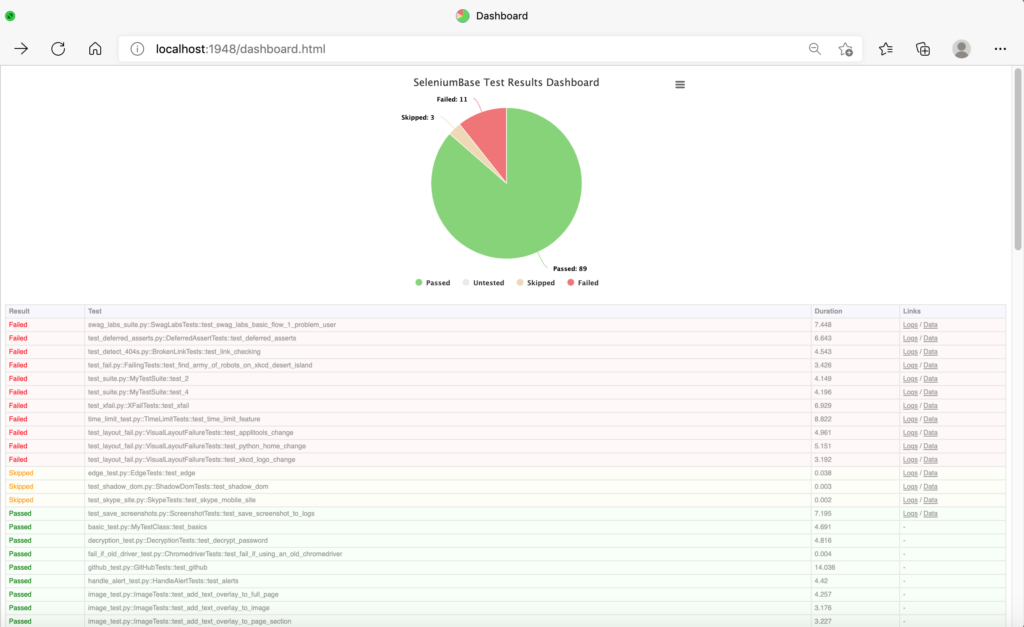
SeleniumBase 1.63.2 has been shipped, and it contains a few updates: Most noteably, the Dashboard now displays rows with log links before rows without log links.
What are these logs you might ask? It depends on the status of the test and a few other things. First, every failing test comes with a screenshot from the last page that the test was on before it failed. Additionally, failing tests also save the page source to the logs, and include a file with detailed stacktrace info. Next, every skipped test will log a file with the skip reason. Finally, most passing tests won’t add files to the logs folder, but there are a few exceptions:
1) A test calls "self.save_screenshot_to_logs()"
2) The cmd option "--save-screenshot" is called with "pytest"
3) The cmd option "--reruns=NUM"
That was the main change from this release. Additionally, there were some changes to console scripts, as well as Python dependencies getting refreshed.
For the full release notes, check out: https://github.com/seleniumbase/SeleniumBase/releases/tag/v1.63.2
